METAR-TAF
Airports :
Copenhagen Airport
Copenhagen, Denmark
latitude: 55-37N, longitude: 012-39E, elevation: 5 m
Current weather observation
The report was made 18 minutes ago, at 05:20 UTC
Wind 6 kt from the East/Northeast
Temperature 0°C
Humidity 93%
Pressure 990 hPa
Visibility: 3000 m
Broken clouds at a height of 800 ft
light snow, mist
METAR: EKCH 110520Z 06006KT 3000 -SN BR BKN008 00/M01 Q0990 TEMPO 2500
Time: 06:38 (05:38 UTC)
Forecast
The report was made 11 minutes ago, at 05:27 UTC
Forecast valid from 11 at 06 UTC to 12 at 06 UTC
Wind 10 kt from the East/Northeast
Visibility: 6000 m
Scattered clouds at a height of 700 ft
Broken clouds at a height of 3000 ft
Broken clouds at a height of 3000 ft
Temporary
from 11 at 06 UTC to 11 at 09 UTC
from 11 at 06 UTC to 11 at 09 UTC
Visibility: 2500 m
Broken clouds at a height of 400 ft
light snow
Temporary
from 11 at 09 UTC to 12 at 06 UTC
from 11 at 09 UTC to 12 at 06 UTC
Broken clouds at a height of 800 ft
TAF: EKCH 110527Z 1106/1206 07010KT 6000 SCT007 BKN030 TEMPO 1106/1109 2500 -SN BKN004 TEMPO 1109/1206 BKN008
Weather observations and forecasts of more than 4000 airports (METAR and TAF reports).
The available stations are represented by yellow and red dots on the map.
Hover mouse over dot to see the name of the station.
Then click to see weather observations and forecasts.
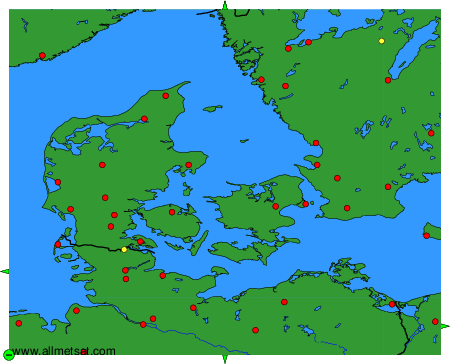
To change the map : click on the green buttons with a black cross to zoom in, on the green button with a dash to zoom out, or on the green arrows for adjacent maps.